How-to
Professional registration tutorial
1. Use the "Sign Up" link located in the top menu.
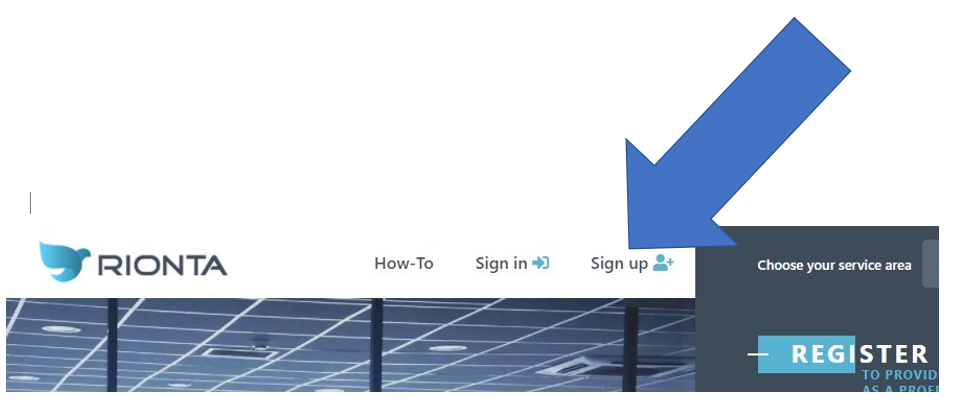
2. Choose the "Professional" type of account.
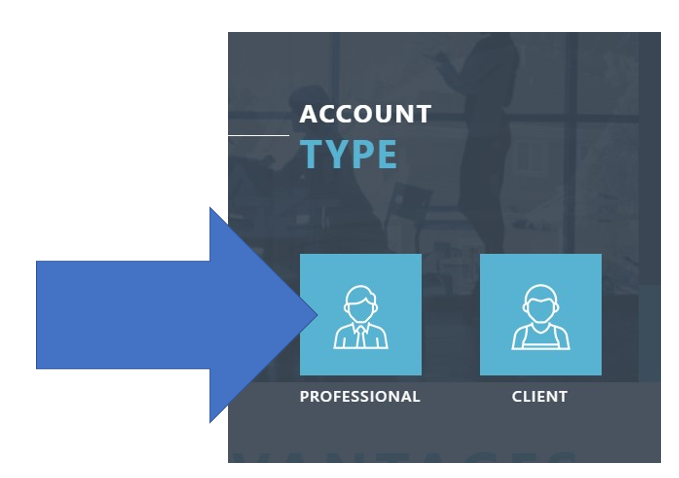
3. Fill out the registration form.
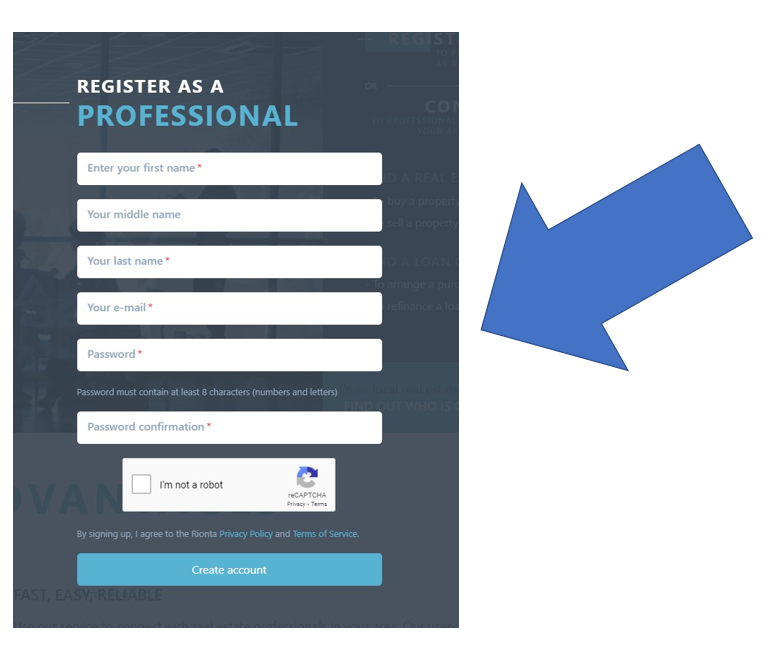
4. A confirmation that the activation link has been sent to your email address will be shown on the screen after successful registration.

5. Go to your email and access the Rionta activation link.
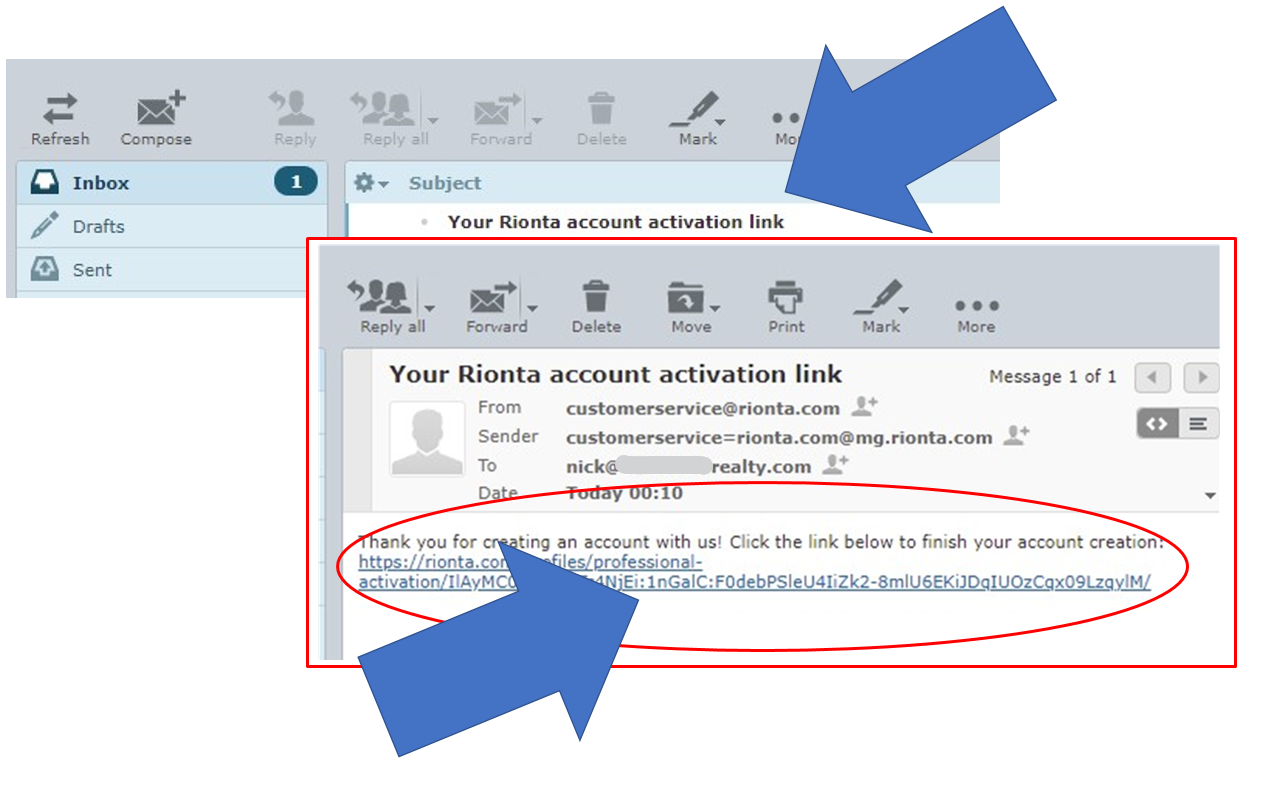
6. When you click the activation link, you will be transferred back to the Rionta website to continue the registration process. Please fill out your office address, which will be used as the base point for your service area radius. The office address you provided must be recognized by the mapping software.
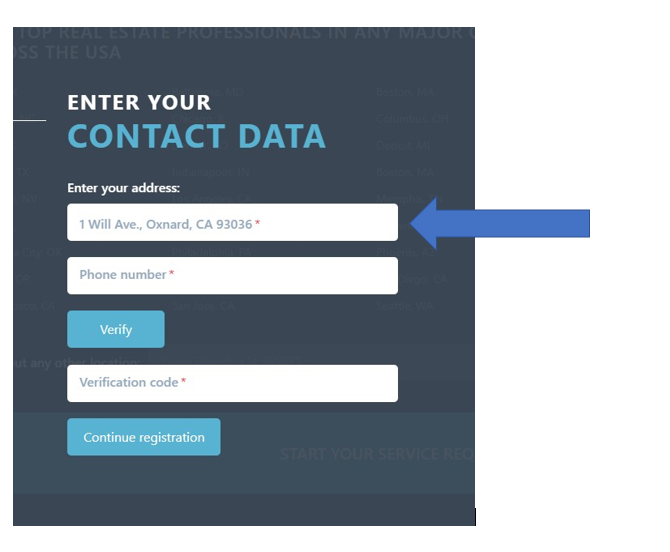
7. Type in your contact mobile phone number, which you use to conduct business with your clients, and click the "Verify" button to get a verification code.

8. Enter the phone verification code sent to your phone via text message into the "Verification code" field and press "Continue registration."
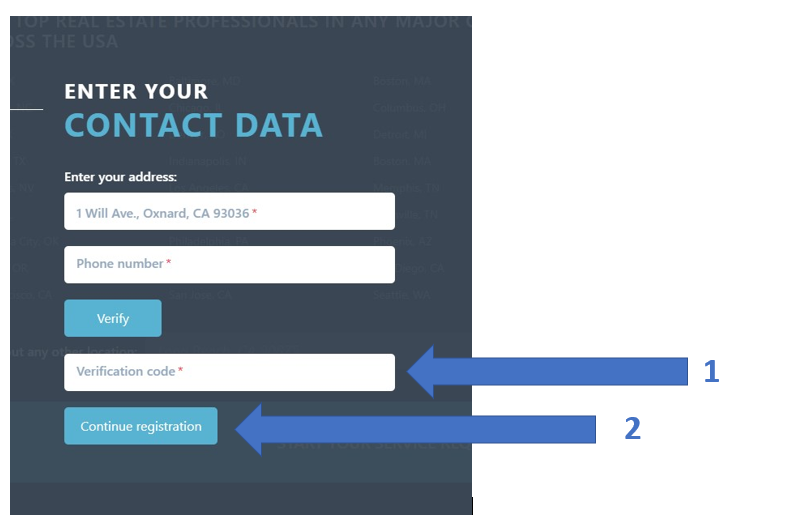
9. On the next screen, choose your specialization to complete the registration of your account.
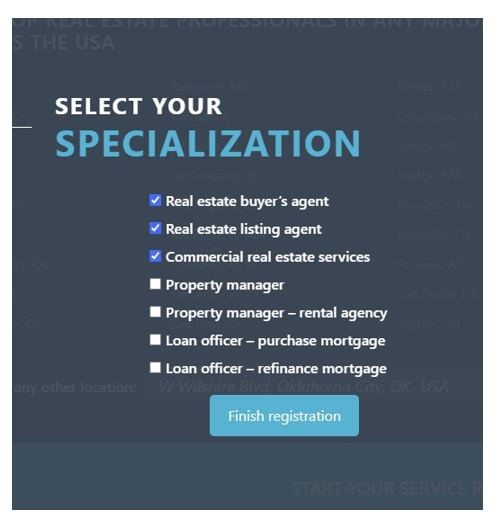
10. After your registration has been completed, it is very important to fill out your professional profile. It only takes several minutes but greatly helps to be first contacted by prospective clients. Press here if you want to see "how-to" instructions for setting up your professional profile.
